The Microsoft .NET framework powered web content management system DotNetNuke (DNN), provides a robust platform for web application and content creation, deployment, and management. In CMS Development, error logging is crucial for identifying, tracking, and resolving issues or bug that may occur during application usage. This piece examines the intricacies of DNN's Error Log mechanism and highlights the benefits of error logs in DNN development, emphasizing the importance of a strong error logging system for developers.
It is imperative to establish a dependable Error Log system in DotNetNuke development to ensure efficient debugging and optimal functioning of web applications. The Error Log maintains a log of all events that transpire during application execution and plays a vital role in detecting, analyzing, and resolving problems. DotNetNuke uses Log4Net Assembly.
Log4net is a versatile and popular logging framework for the .internet platform, used to log messages in an extensive variety of .net packages. It's designed to be an efficient and flexible logging library that lets builders add logging abilities to their programs with minimal overhead.
Advantages of Log4net:
Flexibility and Customization: Log4net offers various configuration options and supports a wide range of appenders and layouts, allowing developers to tailor logging to suit their specific needs.
Efficiency: It's designed to be efficient and can handle a large volume of log messages without causing significant performance overhead.
Scalability: Log4net is scalable and can be used in small or large applications, adjusting configuration settings as needed.
Debugging and Troubleshooting: By logging different levels of messages, developers can effectively debug and troubleshoot applications.
DotNetNuke offers an advanced Error Log system that captures comprehensive details regarding errors experienced within the platform. This system logs exceptions, errors, and other significant data, preserving it for developers to examine and analyze. The DNN Error Log encompasses a wide range of information, encompassing but not restricted to: The date and time when the error occurred, the type and explanation of the error, the web address where the error took place, the username and IP address of the user who triggered the error, as well as the stack trace and additional particulars that assist in diagnosing problems.
Error Log Types
public static ExceptionInfo GetExceptionInfo(Exception e);
public static void LogException(Exception exc);
public static void LogException(ModuleLoadException exc);
public static void LogException(PageLoadException exc);
public static void LogException(SchedulerException exc);
public static void LogException(SecurityException exc);
public static void LogSearchException(SearchException exc);
public static void ProcessModuleLoadException(Control ctrl, Exception exc);
public static void ProcessModuleLoadException(PortalModuleBase objPortalModuleBase, Exception exc);
public static void ProcessModuleLoadException(Control ctrl, Exception exc, bool DisplayErrorMessage);
public static void ProcessModuleLoadException(PortalModuleBase objPortalModuleBase, Exception exc, bool DisplayErrorMessage);
public static void ProcessModuleLoadException(string FriendlyMessage, Control ctrl, Exception exc);
public static void ProcessModuleLoadException(string FriendlyMessage, Control ctrl, Exception exc, bool DisplayErrorMessage);
public static void ProcessModuleLoadException(string FriendlyMessage, PortalModuleBase objPortalModuleBase, Exception exc, bool DisplayErrorMessage);
public static void ProcessPageLoadException(Exception exc);
public static void ProcessPageLoadException(Exception exc, string URL);
public static void ProcessSchedulerException(Exception exc);
It can be configured as per requirements, like https://www.dnnsoftware.com/wiki/log4net-in-dotnetnuke
Database Table Diagram of Logs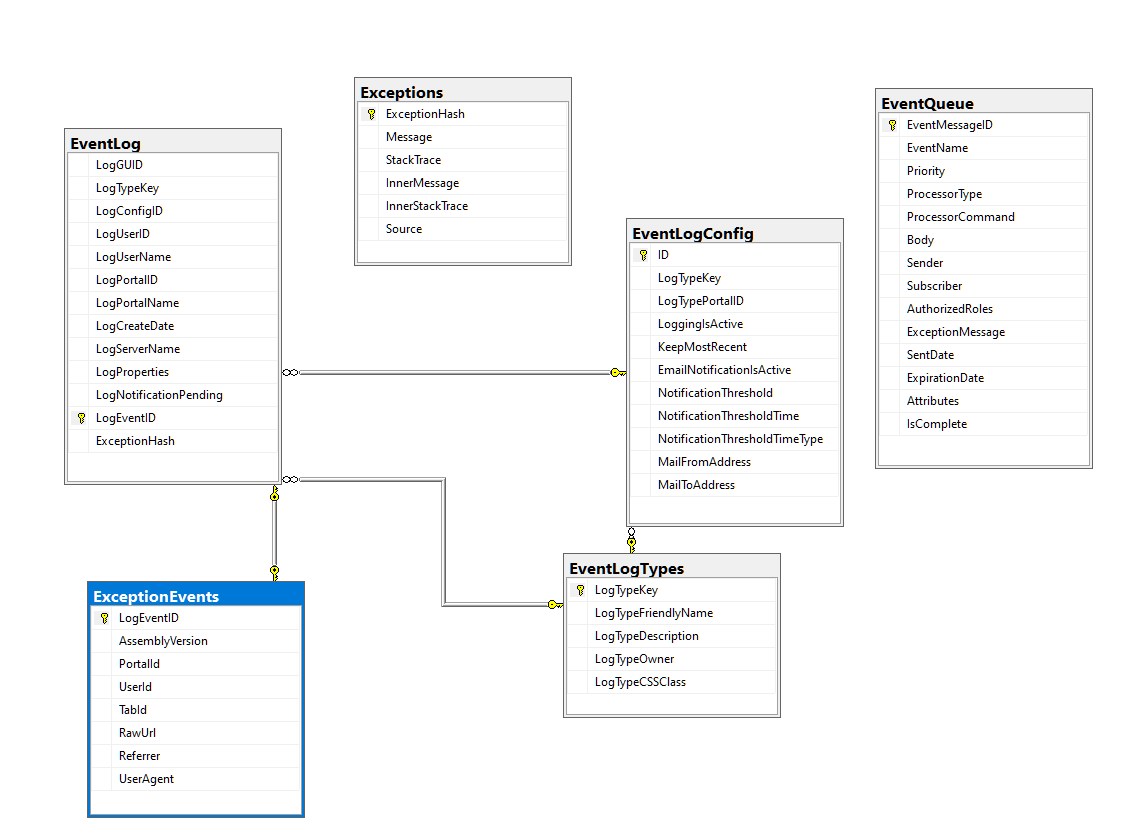
How to purge or send Error logs in DNN
Log Settings in DNN:
Log settings can be managed from within the DNN host or admin interface. Log settings generally let you define log stages, the number of log entries to maintain, and in which logs are stored.
Purging Logs via DNN Interface:
- Access your DNN website with an admin account.
- Navigate to the Host menu.
- Look for a segment associated with "Log Viewer" or "Event Viewer" in which log settings and log entries are managed.
- Depending on your DNN version, there have to be alternatives to clean or delete log entries. This motion might be termed as "Purge Log" or "Clear Logs.
Custom Log Purging via SQL: (https://github.com/dnnwerk/truncateEventlog)
- Access in your DNN database (if you have the necessary permissions) the usage of SQL Server Management Studio or a comparable tool.
- Identify the DNN log tables to your database (typically tables with "EventLog" in the call, e.G., "EventLog" or "ScheduleHistory").
- Use SQL queries to delete older log entries if they may be now not wished. Be extraordinarily careful even when executing direct SQL commands to regulate the database.
Scheduled Task for Log Maintenance:
- Depending on the DNN version and configurations, some installations might have a scheduled challenge or process for log maintenance.
- Explore the DNN scheduler to peer if there is a mission answerable for log management or log purging. Adjust the settings if essential.
When it comes to purging logs, it is extremely important to be cautious and avoid deleting any critical logs that may be needed for system analysis or troubleshooting. A recommended practice is to regularly back up your logs before proceeding with the purging process.
If you need to send error logs to another system or service, like an email address or a logging service from a third-party, you may have to adjust DNN's settings to forward the logs. This typically includes configuring email notification settings or integrating with an external logging service within DNN's options.
For accurate and version-specific information on managing error logs, it is important to consult the official DNN documentation or community forums that are specific to your DNN version. The procedures for handling error logs may differ across various DNN versions and configurations.
The DotNetNuke (DNN) event log is a vital component of the CMS framework, providing valuable insights into the system's operations. It has the capability to record and store a wide range of events, errors, and user actions, making it an essential resource for administrators and developers. Acting as a comprehensive repository, the event log enables meticulous tracking of system activities, identification of errors, and analysis of performance. This feature not only assists in troubleshooting and resolving issues but also facilitates proactive measures for enhancing security and continuously improving the system. With its ability to provide detailed information on system operations, the DNN event log is a fundamental tool that empowers administrators and developers to maintain a robust, secure, and optimized content management system.
Unlock the total potential of your on line presence with our specialised DotNetNuke development offerings. Elevate your website's overall performance and capability using our professional DNN solutions. Let us remodel your imaginative and prescient right into a dynamic and responsive DotNetNuke powered platform. Experience the power of tailored improvement that meets your unique enterprise wishes. Partner with us for unheard of DotNetNuke understanding and drive your digital success.